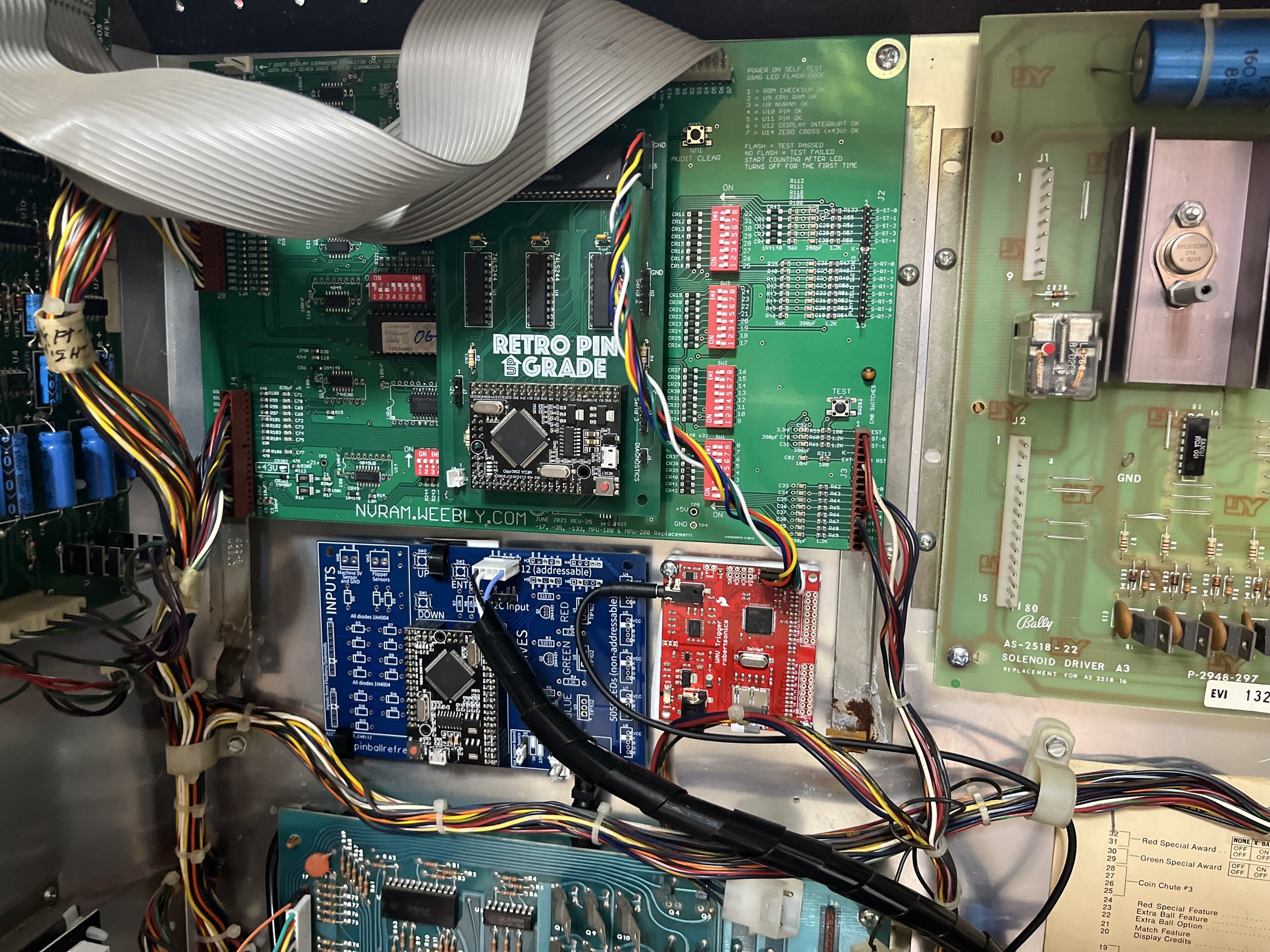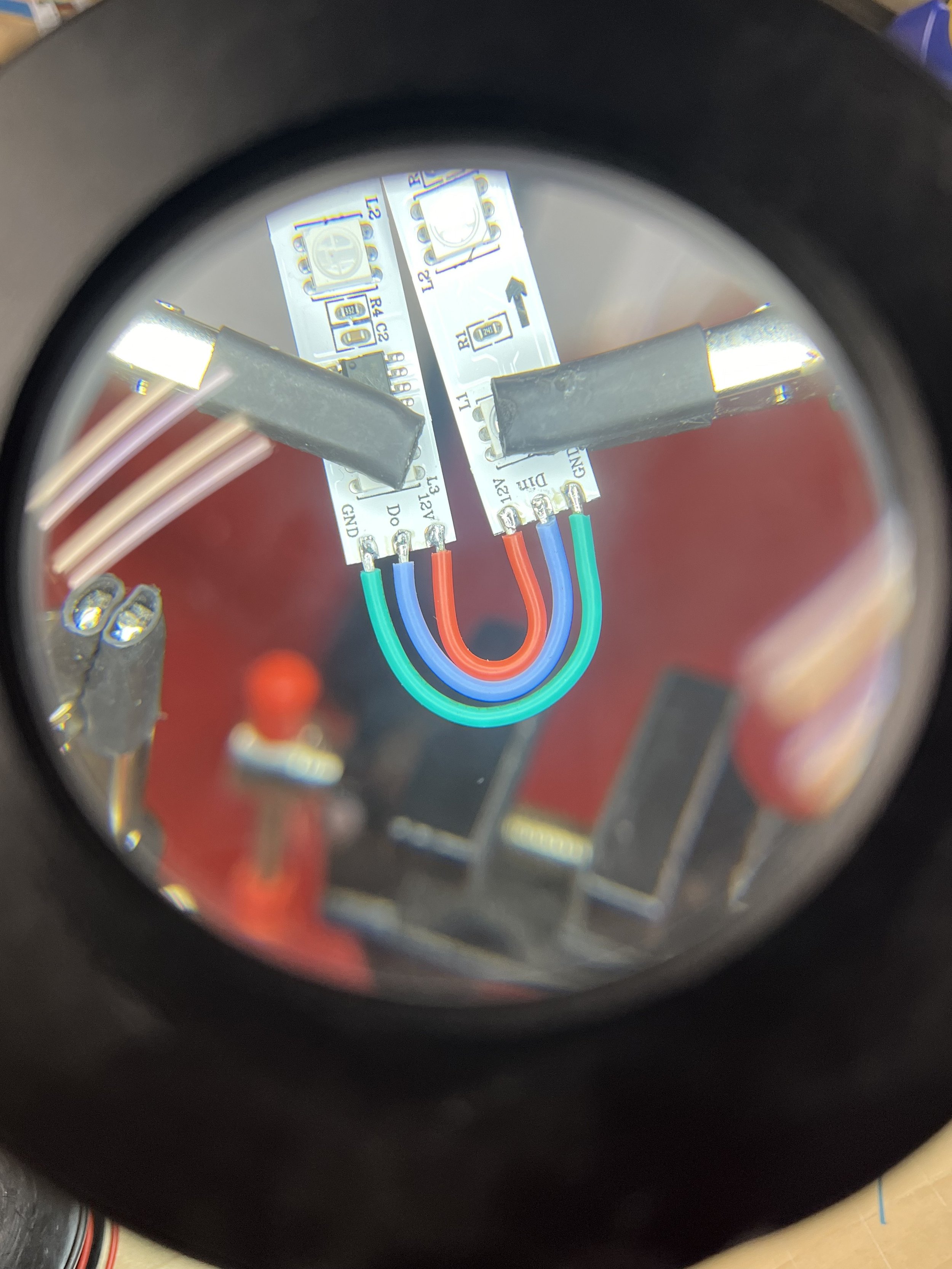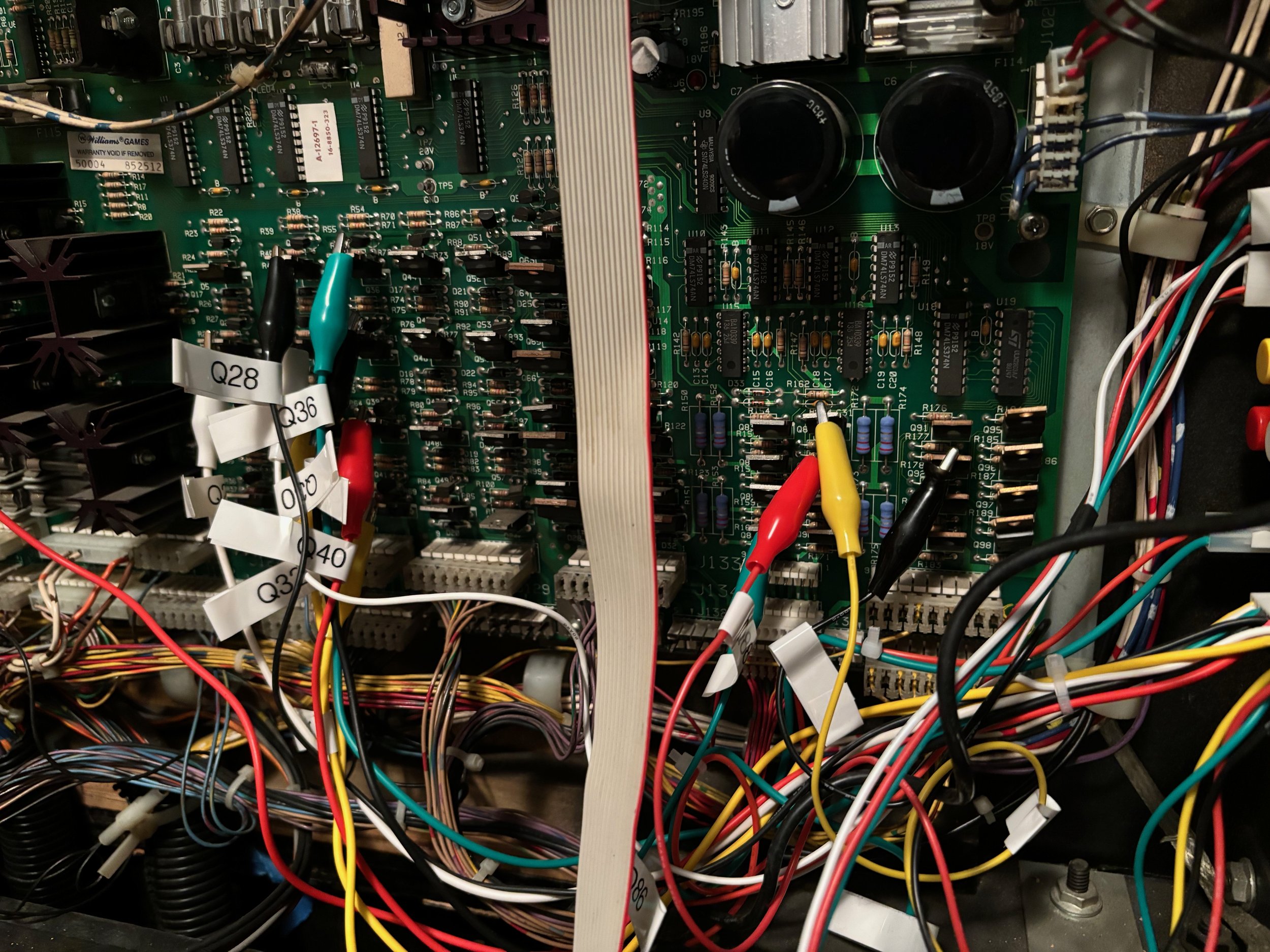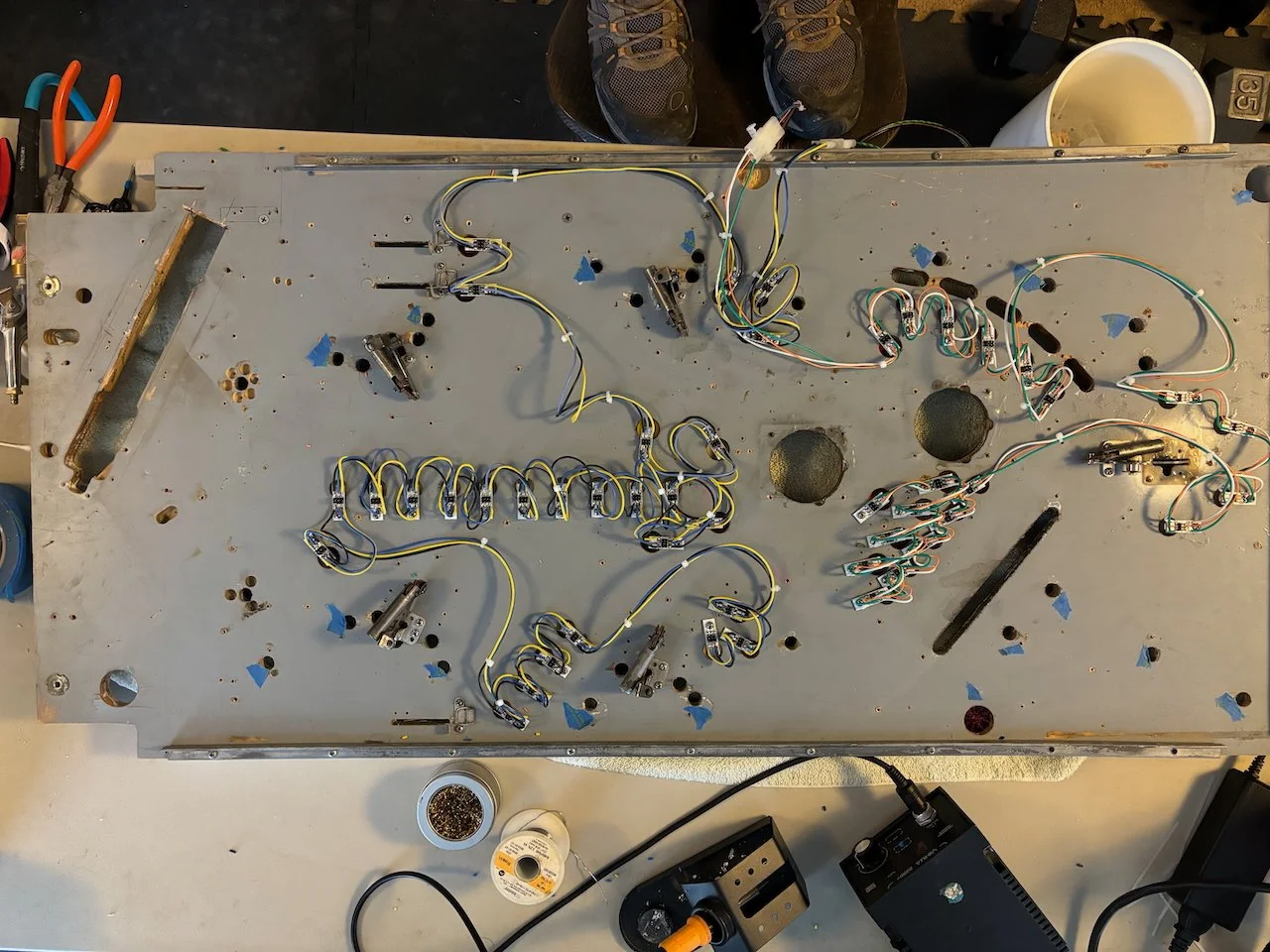In 2023, I was contemplating several lighting projects. I wanted to add animated speaker lamps to one pinball machine, backglass lamps to another, and a topper for a third. This led me to create a helper circuit board that I’ve named The Accessory Lamp Board or ALB. All the plans and code for this board are released Free and Open Source. I’m marking everything here as GPL 3.0, but if you have a need for an even more permissive license, make your case and I’ll consider changing the license.
The Accessory Lamp Board (ALB-V1) has several potential applications:
Topper Lamps
Under Cabinet Lamps
Speaker Lamps
Stadium Lamps
Backglass Animations (on Stern SAM machines, for example)
General Illumination Control
Playfield/Head Feature Lamps (Bally/Stern Solid State only, at the moment)
The ALB board supports control of both WS2812 addressable LEDs as well as RGB lamp strips (where all lamps have the same Red/Green/Blue value). The board can simultaneously control 5 addressable strips and 3 RGB strips.
The ALB reacts to the pinball machine’s state through 13 solenoid monitors as well as a flipper power monitor and a port that acts as clone of a Bally/Stern Lamp Board J4 connector. It also has an i2c port to talk to the Arduino directly. If you’re running RPU code on a machine, the ALB can act as an extension of that new code to do custom lighting effects.
The ALB can operate on 5V or 12V based on the requirements of the attached LEDs.
The ALB can be powered through an independent power supply so it doesn’t add strain to the pinball machine’s transformer.
Next, I’ll talk about the various use cases and how the ALB works, but if you want some quick links that get to the details, here you go:
Accessory Lamps Examples
Topper Lamps (controlled from game code)
One of the most interesting uses of the ALB is an extension of RPU code (custom code running on an Arduino). In the video on the left, you’ll see Ben playing his Stern Lightning with new RPU code. He made a topper controlled by an ALB so we could add lightning effects as well as state indicators (the topper shows cyan or purple to indicate which ball locks are engaged for a player).
The ALB in this topper is controlled by an i2c link from the RPU Arduino to the ALB Arduino.
ALB Effects Controlled by Solenoids and Feature Lamps
In the video on the right, you’ll see a Stern Getaway with under-cabinet and speaker lamps that react to the game play. Most of the animations are controlled by the machine’s solenoids. When they fire, they trigger the Arduino to show different animations. This allows under-cabinet lights to rotate red lights like the rotating light (MARS Lamp) on the top of the machine. But the ALB is also sensing the state of the Red, Amber, and Green feature lamps on the machine’s traffic signal. This shows the player the current state of the locks in the speaker lamps.
Animated Back Glass (controlled through sensing flippers & solenoids)
A friend brought me a Stern Pirates where the fluorescent lamp was broken. Instead of fixing that, I elected to add a panel of LEDs. Using addressable LEDs (WS2811, in this case), I was able to create animations that lit up the glass for different situations as well as dim the back glass during game play and show it full strength during attract mode.
ALB as a replacement for Bally/Stern Lamp Board
By replacing all the feature lamps in Trident with addressable LEDs, the ALB can act as a replacement for the traditional lamp board. It reads the signals from the MPU (original code or new code) and converts those into commands for the addressable LEDs.